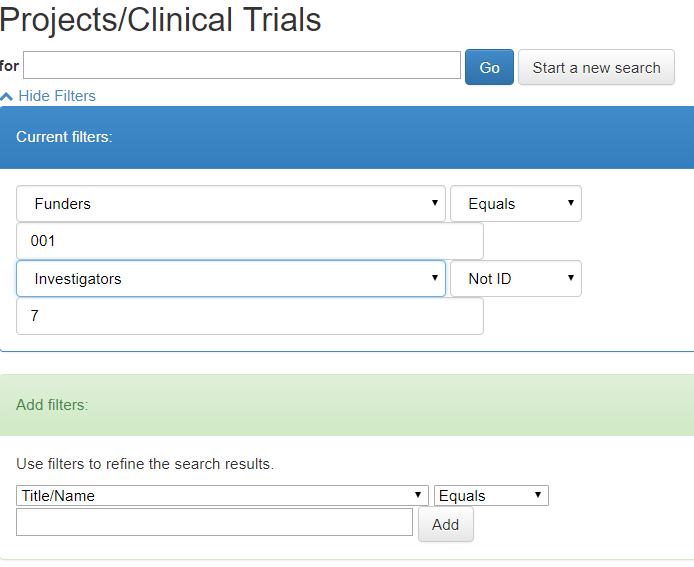Filters can be applied to search results to help refine the searches.
The simplest way to use filters is with the title/name, and the ‘contains’ or ‘not contains’ options.
Here you can filter our results that contain or do not contain other words to help further refine your search.
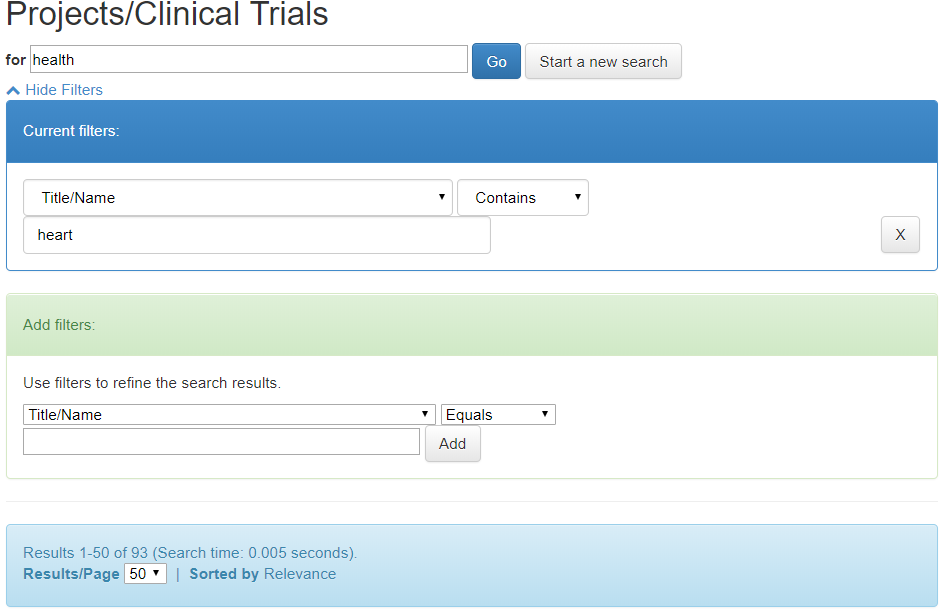
More than one filter can be added, in fact, any number of filters can be added to help refine the search. You can delete any of these by clicking the X icon on that filter.
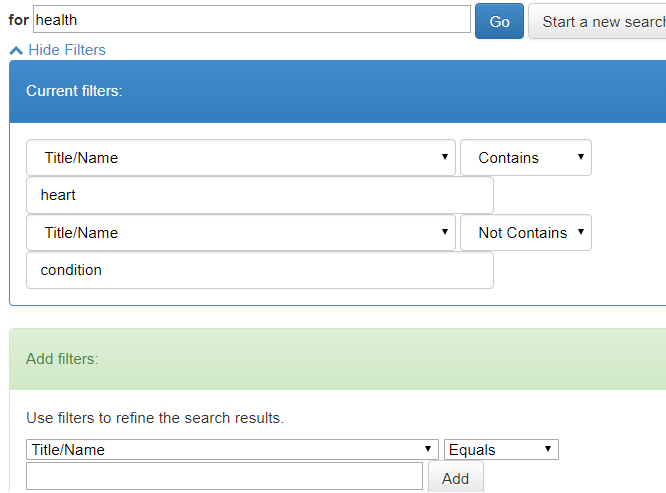
ID and equals filters can also be added, for even further refined searches.
You may also search for the funders or investigators with each of your different filters.
Using the ‘contains’ and ‘not contains’ filters can be useful to enter words found or that should not be found in the text being searched.