DSpace CRIS: Browsing for researchers
Other searchers can be conducted by researchers by clicking ‘researchers’ next to ‘research output.’
You can search researchers either through browse or by searching by name. Browsing allows you to sort through results better for more specific searches with fewer results.
Here you may search by name, department, workgroup or interests.
You can enter a number of searches simultaneously to help further refine results.
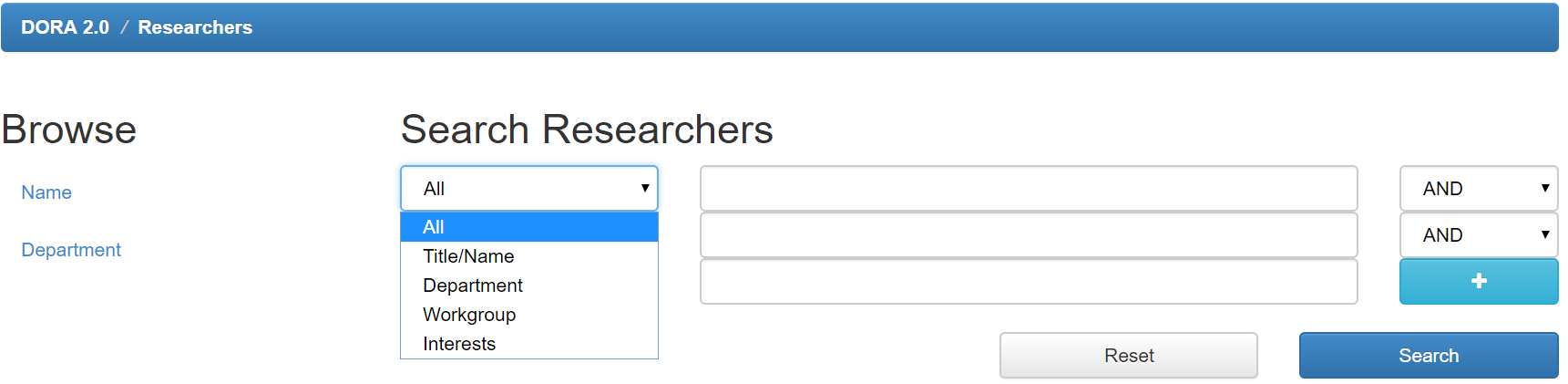
For more than one search, each search can be something else included in the result – AND – something not – NOT – or something else that could be included instead – OR.
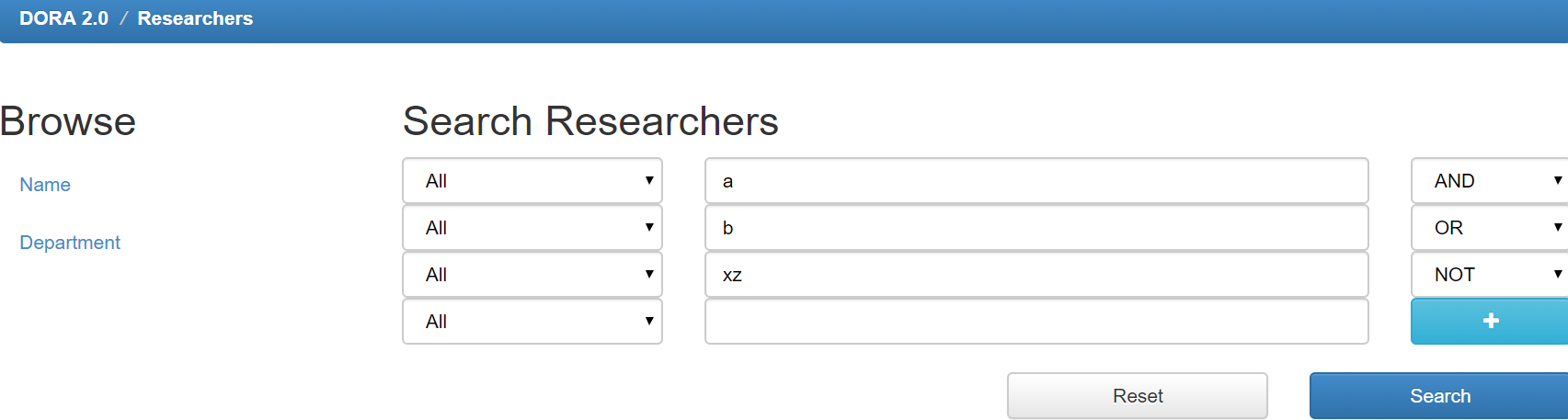
More searches can be added with the blue plus box. Next to the results you can also see their contact email, if they have one displayed.
FAQ Category
DSpace
DSpace CRIS
Summary
DSpace CRIS: Browsing for researchersOther searchers can be conducted by researchers by clicking ‘researchers’ next to ‘research output.’You can search researchers either through browse or by searching by name. Browsing allows you to sort through results better for more specific searches with fewer results.Here you may search by name, department, workgroup or interests.You can enter a number of searches simultaneously to help further refine results. For more than one search, each ...
