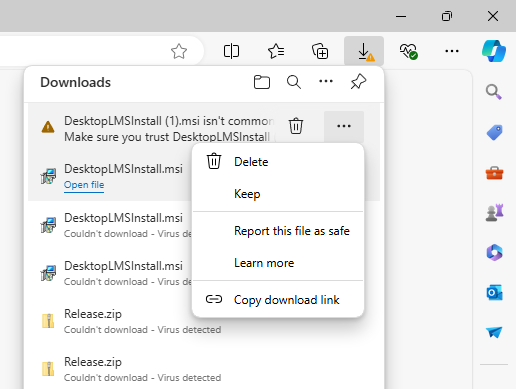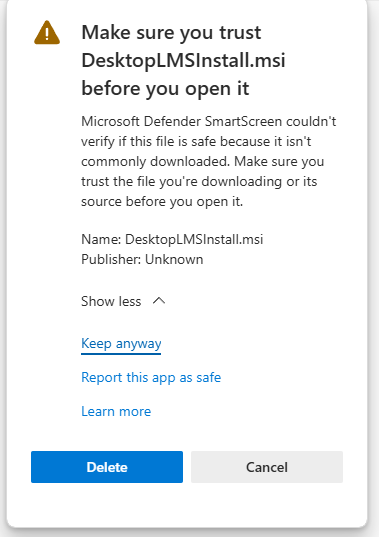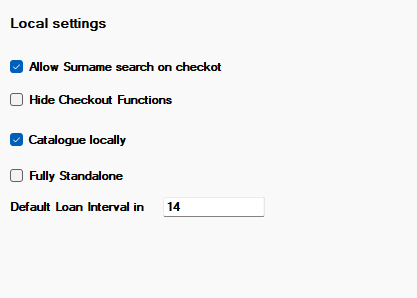Users may be prompted with a popup / warning upon attempting to download the file:
Select 'Show more' and 'Keep anyway.'
Users also may encounter a warning from Windows Defender like the following upon completing the file download:
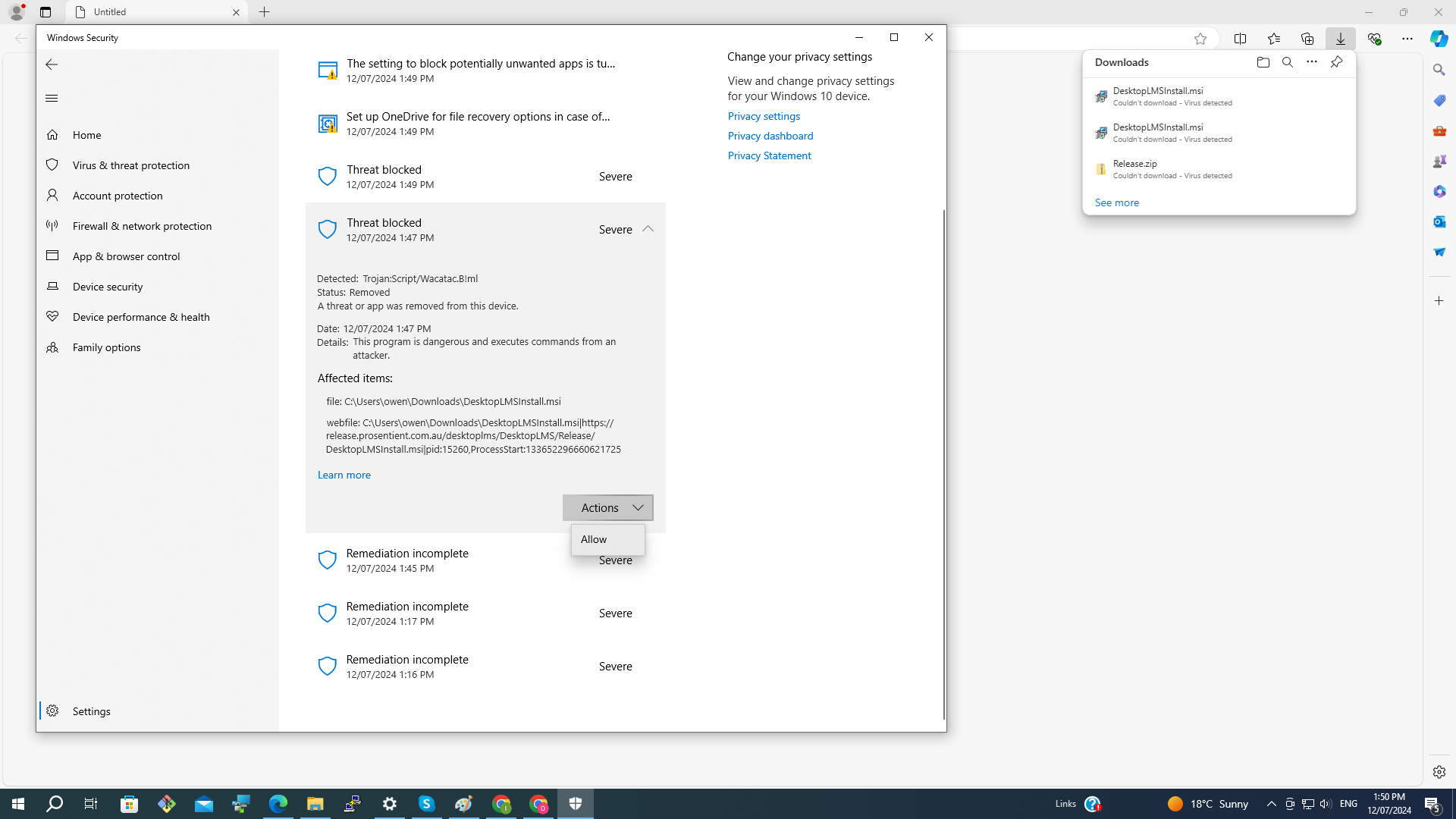
The file itself may need to be downloaded again once it has been 'allowed' by the antivirus software.
Users may also encounter a warning such as this from Microsoft Defender SmartScreen: 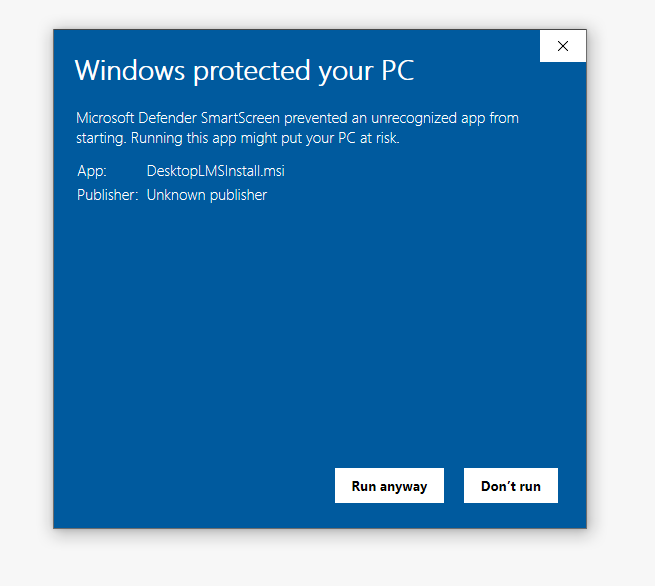
First launching of the application may require the user to select the application from file explorer. The filepath should be: C:\Program Files (x86)\Prosentient Systems\DesktopLMS\DesktopLMS.exe
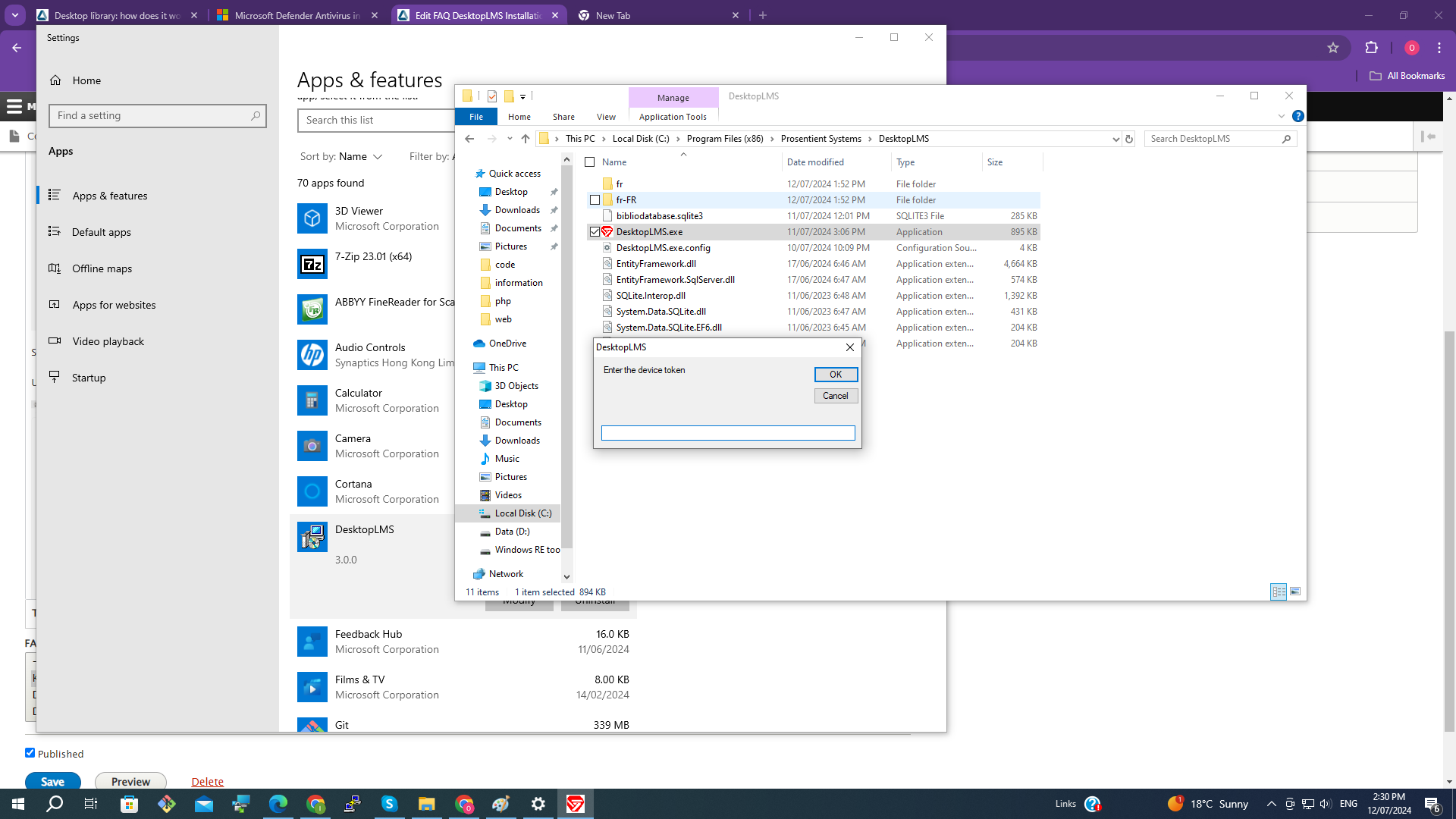
The user will be prompted for their UserID and then a device token. Contact your administrator to request a taken.
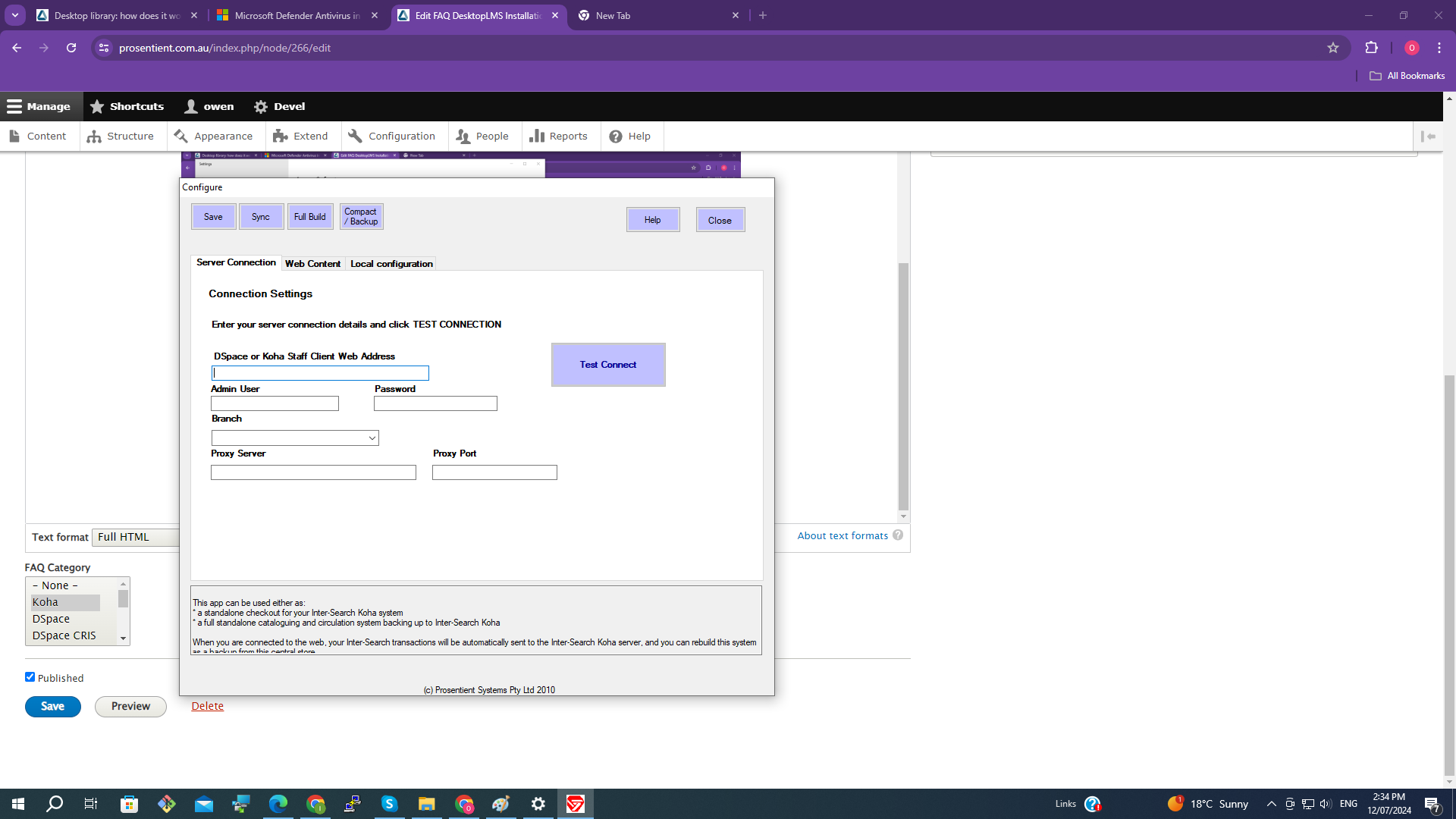
The user must enter a userID, password, and web address. They must then test the connection and then select a branch.
The user can then run a full build. Upon being completed successfully the message 'updates completed successfully' should appear at the bottom of the configuration screen.
The user should enable 'Allow Surname search' and 'Catalogue locally' on the local settings tab before exiting.
Also remember to save your registration before you close!
Relaunching the DesktopLMS.exe file will launch the program.
You can then login using your username and password.