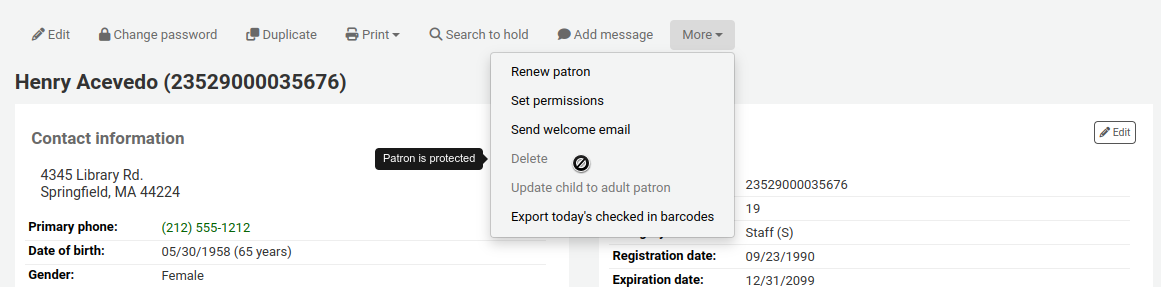Deleting a patron account
From the ‘More’ drop-down, the patron account can be deleted.
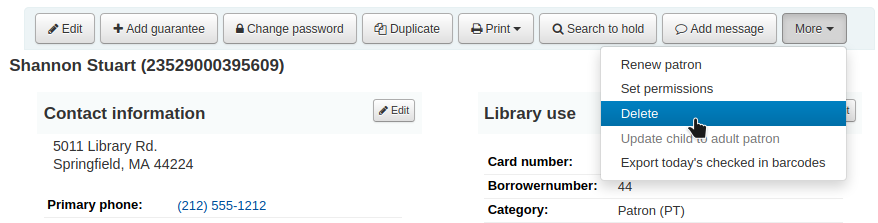
Note
Only staff with the delete_borrowers permission (or the superlibrarian permission) will be able to delete patrons.
There will be an alert if the patron has checkouts, holds, fines or credits.
If a patron has current checkouts, the deletion will not be possible.
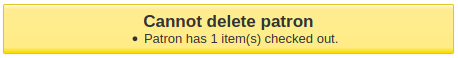
If a patron has outstanding fines, the deletion will not be possible.
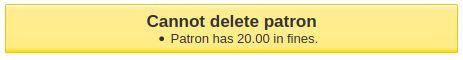
If a patron has unused credits, the option to delete the patron is possible but there will be a warning.
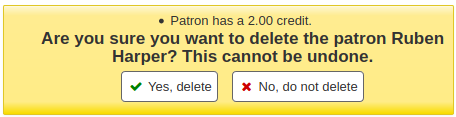
If a patron has existing holds on their account, the option to delete the patron is possible. The hold will be cancelled and moved to the old_reserves table.
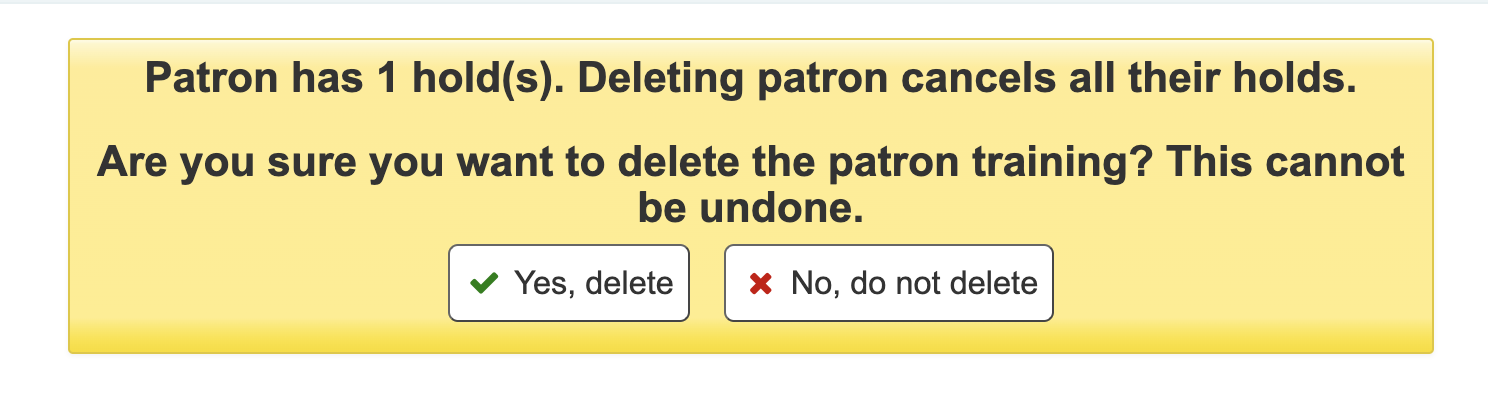
If a patron has public or shared lists, those will be deleted along with the patron, unless the ListOwnershipUponPatronDeletion system preference is set to ‘change owner of these lists’.
If a patron is protected, the ‘Delete’ option will be disabled. To delete the patron anyway, edit the patron and choose ‘No’ under ‘Protected’ in the ‘Library management’ section, save, and then delete.