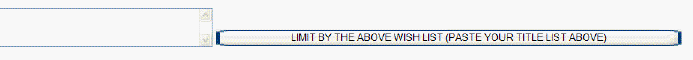When you receive an email declaring available duplicates you can fulfil the request by either of two ways:
Method 1 - follow the instructions on the email to nominate and request the duplicates listed in that email
Method 2 - online - follow these simple steps
FAQ Category
InterLoans
Summary
When you receive an email declaring available duplicates you can fulfil the request by either of two ways: Method - follow the instructions on the email to nominate and request the duplicates listed in that email Method - online - follow these simple steps Log into GRATISNET and click on the Duplicates button. A list of available duplicates will be shown.Use the Limit option to limit the list of journals to only those journals or library you wish to ...
Keyword
Available; Duplicates; Email; Nominate; Request; Online; Gratissnet; Journals; Library; Limit; Process; Confirm; Quantity