DSpace: Access control - advanced wildcard policy
Once they are formed, groups can then be assigned to different collections to reject or accept new submissions.
You will be given the option to add different groups to a new collection you have added as an administrator.
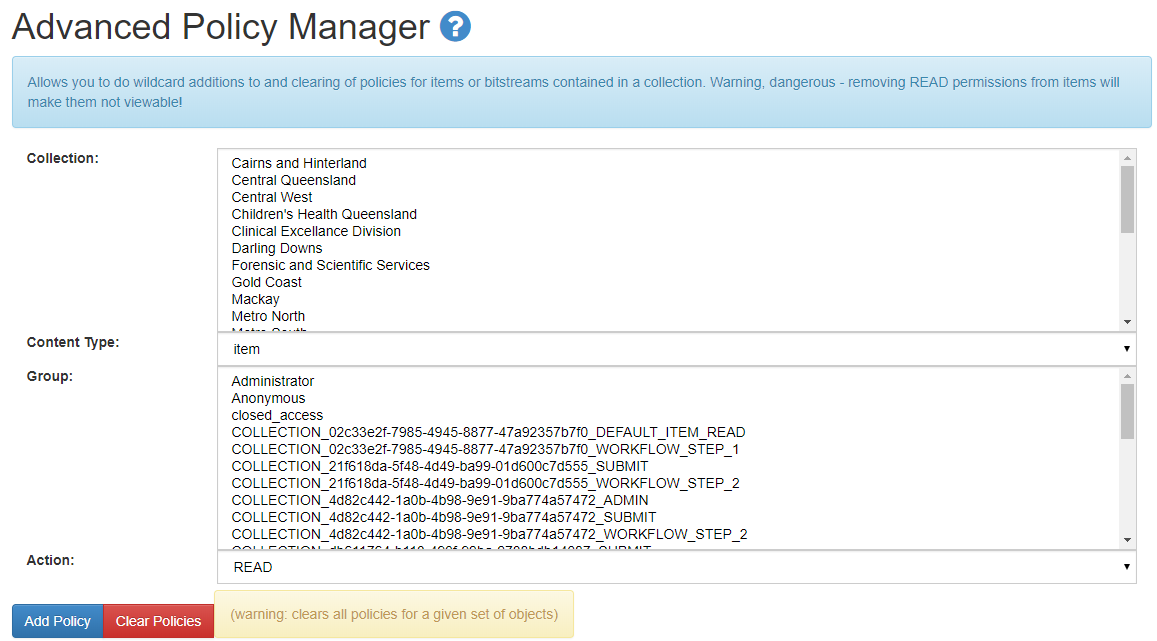
You can also edit submitters – to do this go to ‘submitters’ within communities and collections
Select the collection you want to change and the group you want to assign it to, and then click ‘add policy.’
You can also sue the advanced wildcard policy to determine which people are able to access certain content. Specifically, this is designed to apply to all existing submissions.
Applying it to something new is a setting you will find as you assign groups to the collection.
Use ‘bit stream read’ to change existing files.
FAQ Category
DSpace
DSpace CRIS
Summary
Once they are formed, groups can then be assigned to different collections to reject or accept new submissions.You will be given the option to add different groups to a new collection you have added as an administrator.You can also edit submitters – to do this go to ‘submitters’ within communities and collectionsSelect the collection you want to change and the group you want to assign it to, and then click ‘add policy.’You can also sue ...
Keyword
Access; Control; Advanced; Wildcard; Policy; Groups; Collections; Submissions; Submitters; Communities; Assign; Stream; Change
