CRIS module: researcher pages
To edit an existing researcher’s profile or create a new one, go to ‘researcher pages’ the first link listed on the screen.
Click ‘add a researcher profile’ to create a new researcher profile.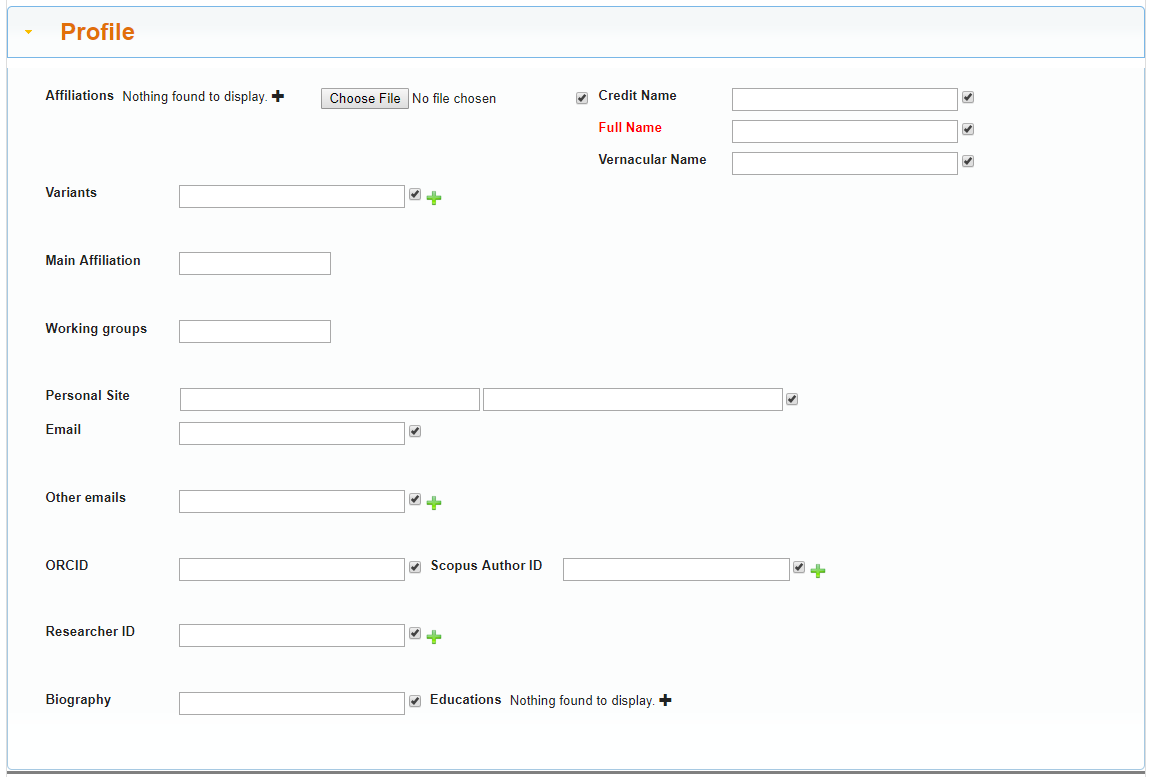
The red fields are the only mandatory ones.
Clicking on the blue cross will allow you to enter multiple fields in this particular area.
Going to ‘view all researchers’ will allow you to look at all the existing researcher’s profiles.

Clicking one of these researchers will take you to a page where there is an option to edit their profile.
You can change the owner of the researcher with the ‘space owner’ field at the top of the page.
FAQ Category
DSpace
DSpace CRIS
Summary
CRIS module: researcher pagesTo edit an existing researcher’s profile or create a new one, go to ‘researcher pages’ the first link listed on the screen.Click ‘add a researcher profile’ to create a new researcher profile.The red fields are the only mandatory ones. Clicking on the blue cross will allow you to enter multiple fields in this particular area. Going to ‘view all researchers’ will allow you to look at all the existing researcher’s profiles.Clicking one of these ...
Keyword
Researcher; Profile; Cris; Module; Pages; Dspace
