DSpace CRIS: global changes
Global changes can be used to change values and elements within the site. These changes apply all through the sites and can be very risky because there is no undo for this. Although backups are available, data within the site can be permanently damaged if mistakes are made within global changes.
To access global changes, go to menu tools, and ‘global change.’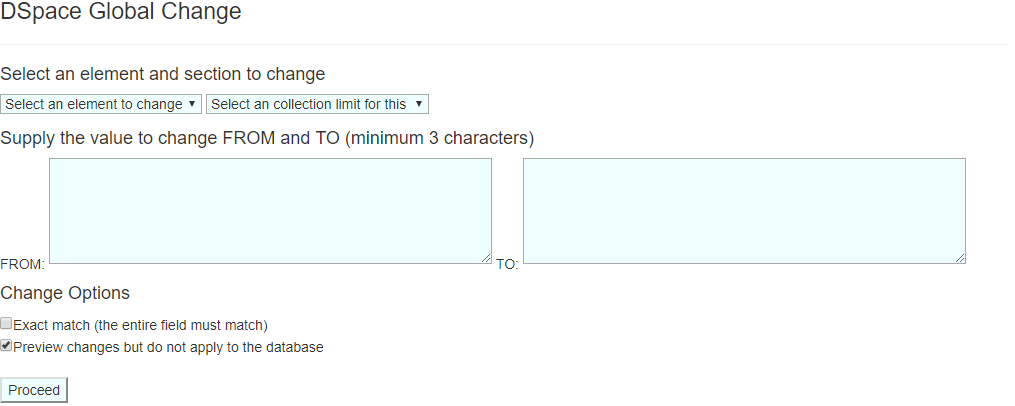
This can be useful for situations like where an email has changed, and all the references through the site for that email have to be changed, or for domain changes.
- Select element you want to change – the first name, last name, or identify URL,
- Find the particular item you are looking for or input URL you are looking for
- Find the value of the element.
- Select the exact match checkbox, and do not un-check the ‘preview changes’ as this is a good way to make sure nothing has gone wrong with the changes you are administering.
FAQ Category
DSpace
DSpace CRIS
Summary
Global changes can be used to change values and elements within the site. These changes apply all through the sites and can be very risky because there is no undo for this. Although backups are available, data within the site can be permanently damaged if mistakes are made within global changes.To access global changes, go to menu tools, and ‘global change.’This can be useful for situations like where an email has changed, and all the references through the site ...
Keyword
Global; Changes; Dspace; Cris; Backups; Damage; Mistakes; Element; Change; Email; Domain; References; Match; Preview
