In the second option on the ‘access control’ drop down bar, you can create new groups and edit existing ones.
Groups can be good to assessing to different collections. This is only optional. The groups task is to reject or accept any new submissions, and if one is not assigned to a particular collection, those submissions may be published automatically, without being reviewed first.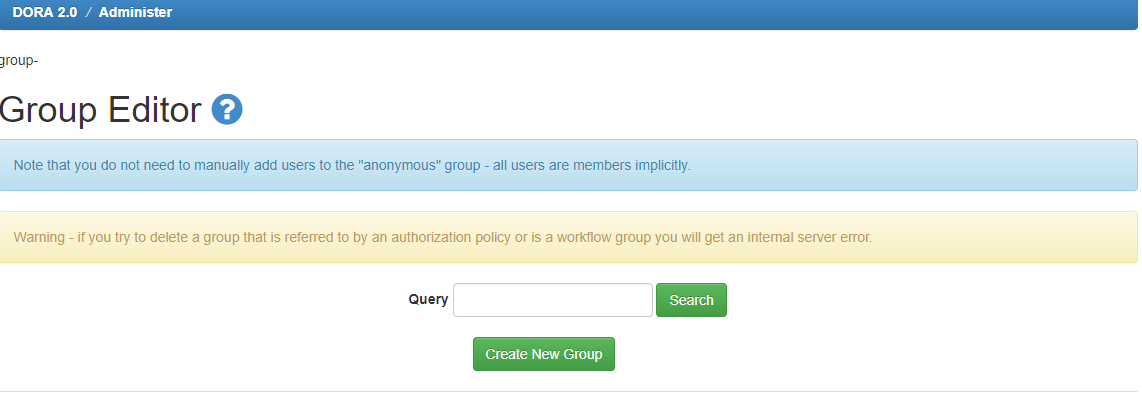
Click ‘create new group’ to form another group. In this group you can add members and e-people to perform the administration of a particular collection.
Groups will be sorted by name.
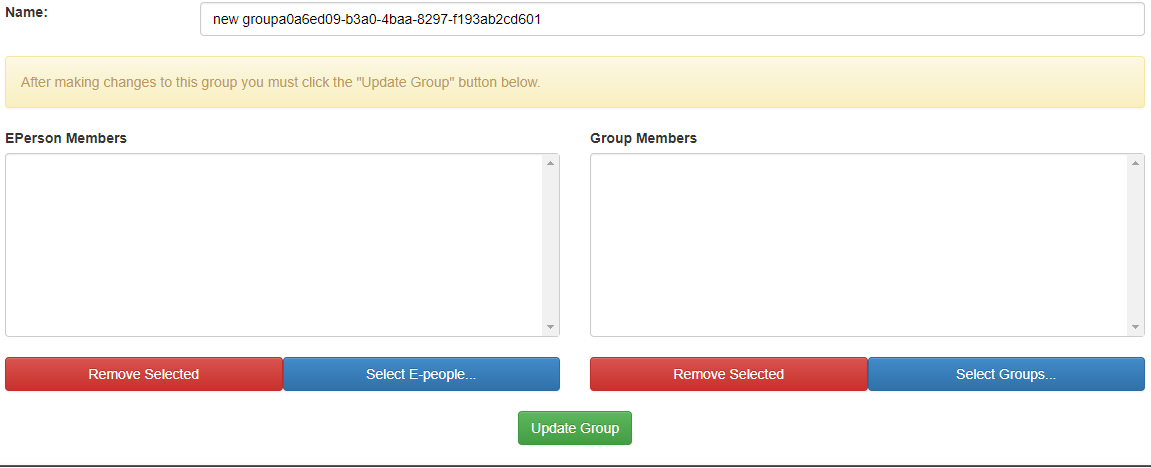
Once they are formed, groups can then be assigned to different collections to reject or accept new submissions.
You will be given the option to add different groups to a new collection you have added as an administrator.
- You can also edit submitters – to do this go to ‘submitters’ within communities and collections.
