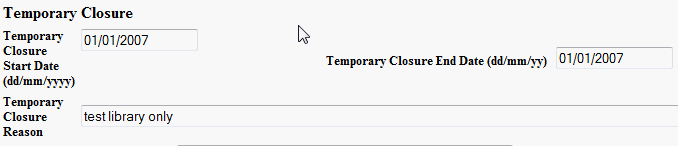If your library is likely to be closed for several days or longer, it is advisable to flag your library as "temporarily closed". This information is displayed on the ILL search page and your library NUC is "greyed out" so that other Gratisnet libraries cannot send you requests.
You can specify the following:
FAQ Category
InterLoans
Summary
If your library is likely to be closed for several days or longer, it is advisable to flag your library as "temporarily closed". This information is displayed on the ILL search page and your library NUC is "greyed out" so that other Gratisnet libraries cannot send you requests. You can specify the following: The closure date. Your closure will automatically be effected on the date supplied The date you reopen - you can leave the opening date blank if you expect an indefinite closure ...
Keyword
Interloans; Temporarily; Suspension; Library; Closure; Gratisnet; Nuc; Greyed; Search; Indefinite; Short; Staffed; Enable