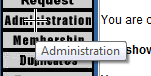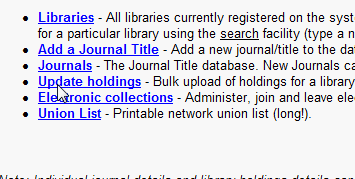Holdings can be updated:
individually using the Search button
updated all at once using the "holdings update" in Administration section
by adding electronic subscriptions
The guidelines below show how to update all your holdings through a simple import function. See the "Electronic collections" instructions for further information on subscribing to a consortia collections.
The guidelines below show how to update all your holdings through a simple import function. See the "Electronic collections" instructions for further information on subscribing to a consortia collections.
FAQ Category
InterLoans
Summary
Holdings can be updated: individually using the Search button updated all at once using the "holdings update" in Administration section by adding electronic subscriptions The guidelines below show how to update all your holdings through a simple import function. See the "Electronic collections" instructions for further information on subscribing to a consortia collections. Click on the Administration button. Click on Update Holdings ...