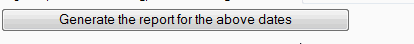The statistics report provides you with inbound and outbound request counts for all libraries in the network.
State and national network administrative logins can be used to produce inbound and outbound statistics on a state-by-state and national basis.
State and national network administrative logins can be used to produce inbound and outbound statistics on a state-by-state and national basis.
FAQ Category
InterLoans
Summary
The statistics report provides you with inbound and outbound request counts for all libraries in the network.State and national network administrative logins can be used to produce inbound and outbound statistics on a state-by-state and national basis. 1 From the home page, click on the Administration button. ...