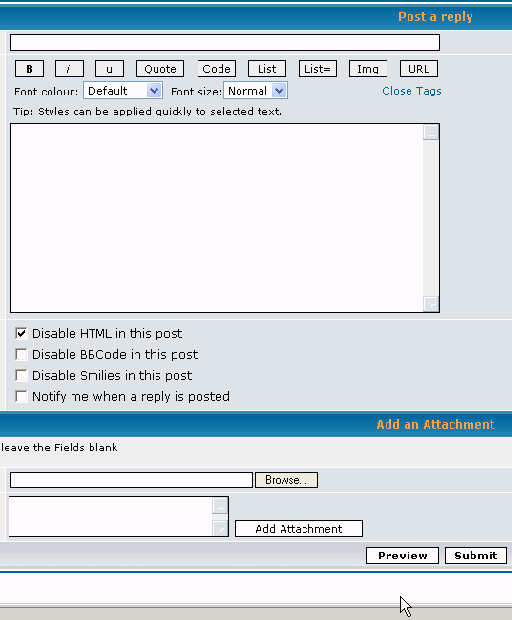FAQ Category
InterLoans
Summary
1 Once you have selected the forum that you would like to view, you can view an existing topic by clicking on the topic name. Clicking on the topic name will take you into the topic where you can view the topic contents and also the responses that have been posted. ...