Setting up the acquisitions module
Before using the acquisitions module, you need to make sure that you have completed all of the set up.
First, set your acquisitions system preferences and acquisitions administration to match your library’s workflow. Before setting your EDI accounts and library EANs, you will need to have entered your vendors.
On the main acquisitions page you will see your library’s funds listed.
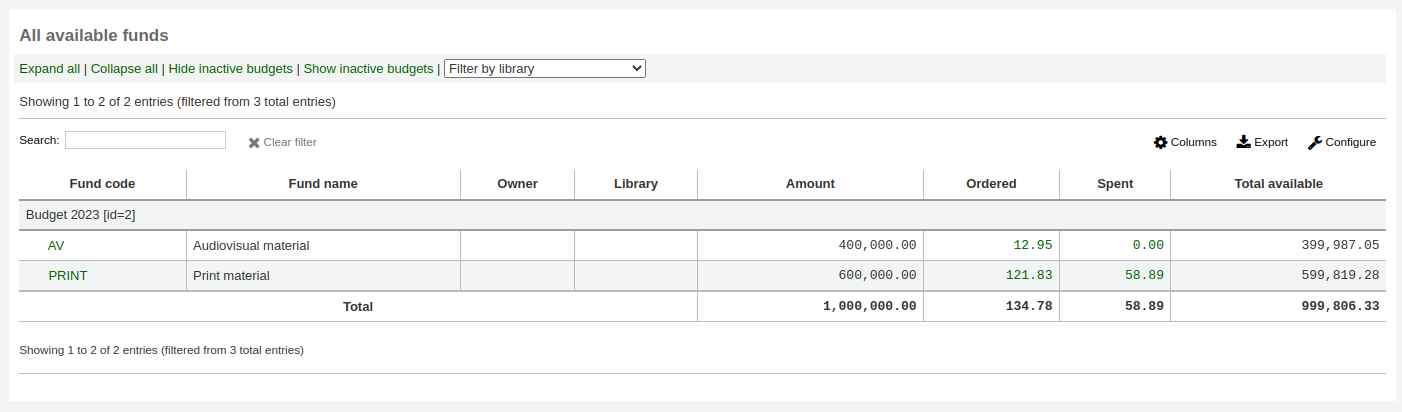
Learn more in the Budget/fund tracking section.
FAQ Category
Koha
Summary
Setting up the acquisitions module Before using the acquisitions module, you need to make sure that you have completed all of the set up. First, set your acquisitions system preferences and acquisitions administration to match your library’s workflow. Before setting your EDI accounts and library EANs, you will need to have entered your vendors. On the main acquisitions page you will see your library’s funds listed. Learn more in the Budget/fund tracking section. ...
