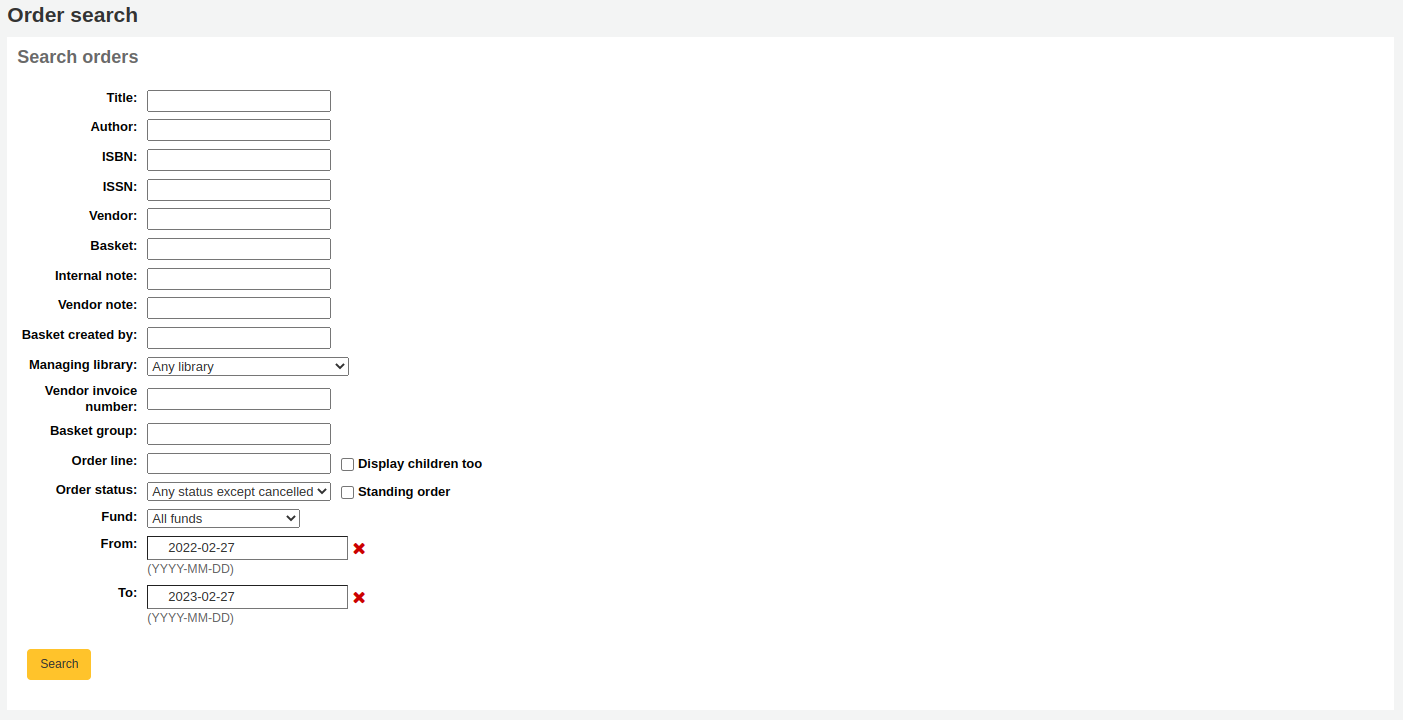Searching for orders
At the top of the various Acquisition pages there is a quick search box where you can perform either a Vendor search or an Order search.
![]()
Using the Orders search you can search for items that have been ordered with the title or the vendor.
![]()
You can enter info in one or both fields and you can enter any part of the title or vendor name.

Note
You can customize the columns of this table in the ‘Table settings’ section of the Administration module (table id: histsearcht).
Clicking the plus sign to the right of the vendor search box will expand the search and allow you to search for additional fields. In the basket search, you can enter any part of the basket name or its number. In the invoice number search, you can enter a part of the invoice number.
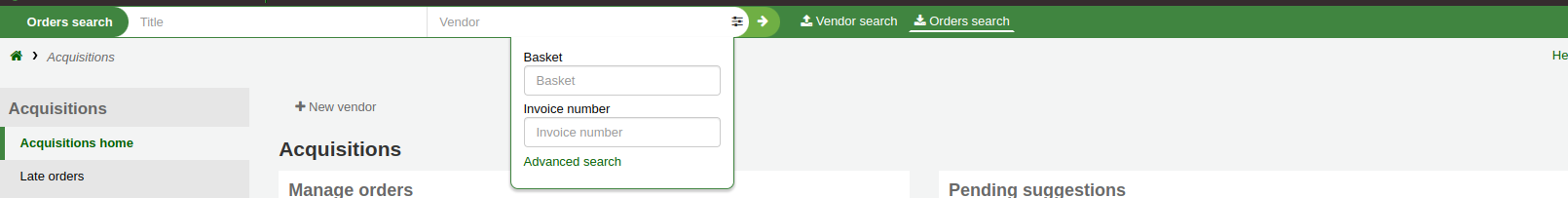
Clicking Advanced search to the right of the search button will give you all of the order search options available.