Serial collection
Each subscription has a Serial collection page available from the main Serials menu.
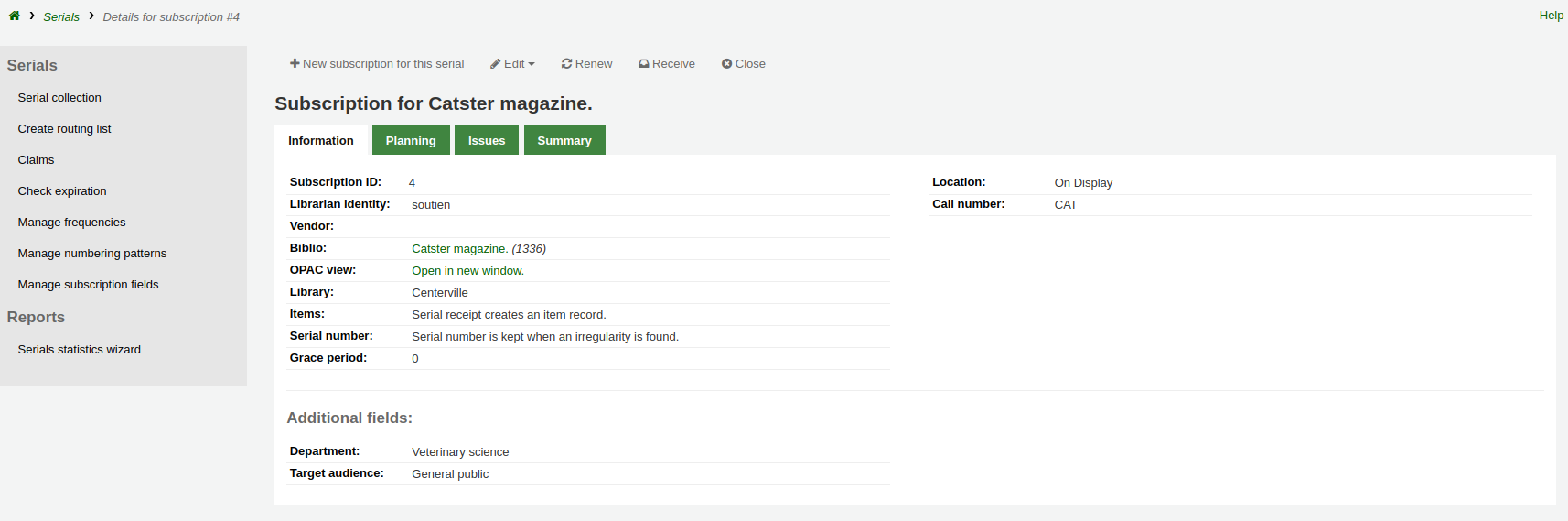
From this page you can manage additional tasks related to subscription issues such as receiving multiple issues and editing.
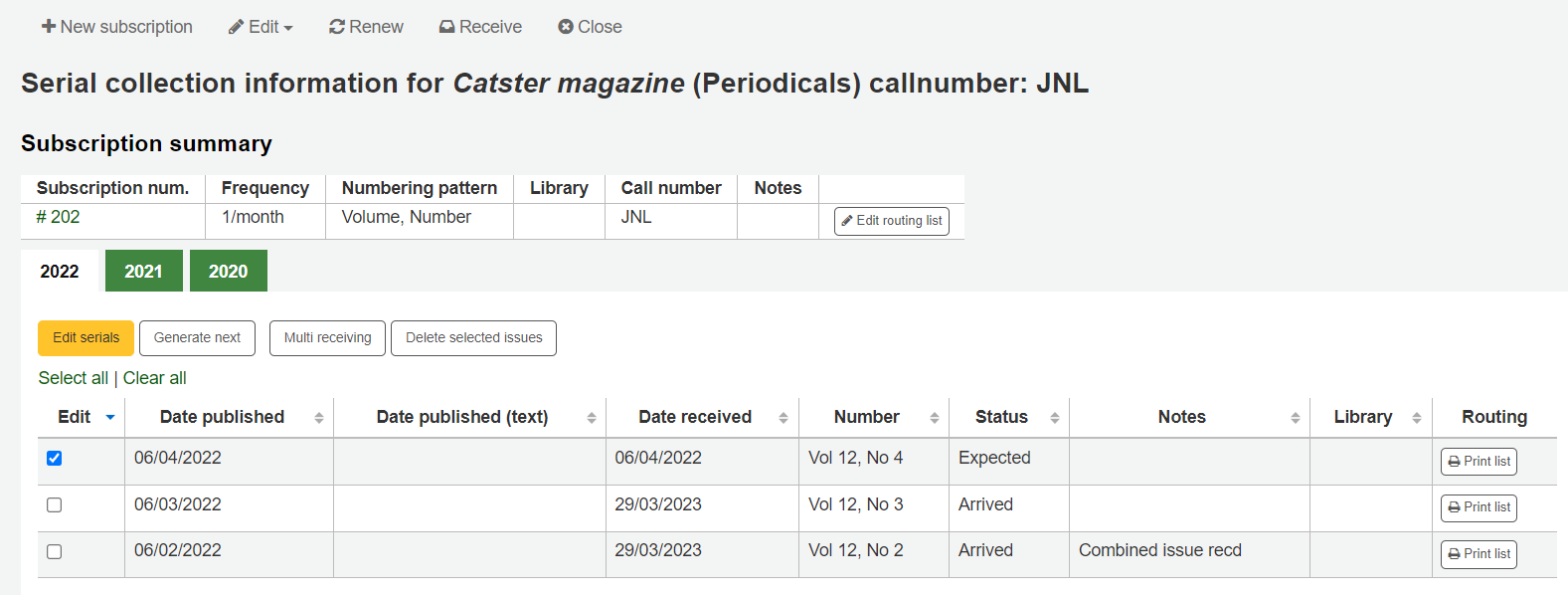
Clicking the Generate next button will generate the next issue for you and mark the previously expected issue as ‘Late’ automatically.
Check the box in the Edit column for one or more previous issues and then click the Edit serials button. This will bring you to the same screen as when you are receiving issues. From there, you can edit the numbering, dates, status, and add notes.
FAQ Category
Koha
Summary
Serial collection Each subscription has a Serial collection page available from the main Serials menu. From this page you can manage additional tasks related to subscription issues such as receiving multiple issues and editing. Clicking the Generate next button will generate the next issue for you and mark the previously expected issue as ‘Late’ automatically. Check the box in the Edit column for one or more previous issues and then click the Edit serials button. This will bring you to the same screen as when you are receiving issues. From there, you can edit the numbering, dates, status, and add notes. ...
Keyword
Serial; Collection; Subscription; Issues; Manage; Editing; Generate; Numbering; Dates; Status; Notes
