Merging patron records
If you accidentally end up with one patron with two cards it is possible to merge their records together so that you don’t lose their loan history or holds.
In the patron list, check the boxes next to the records you want to merge and click on the ‘Merge selected patrons’ button.
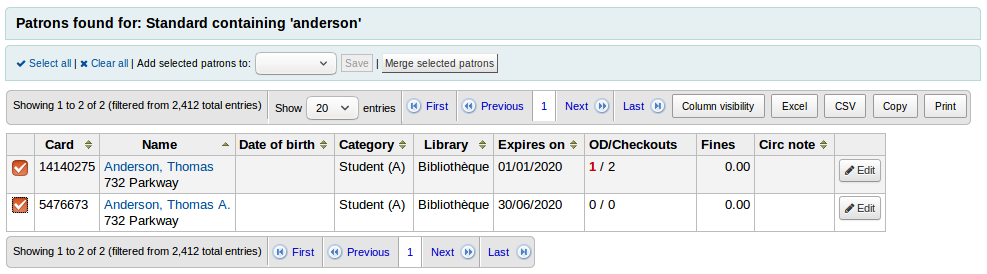
Note
It is possible to merge more than two records at a time.
Select the patron record you want to keep
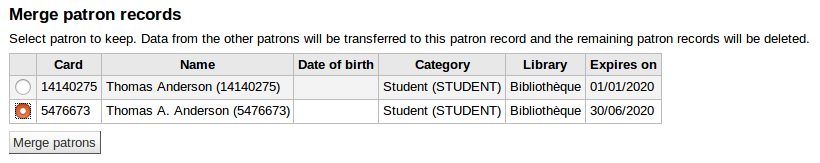
If necessary, click the ‘Compare patrons’ button to see the differences between the different accounts.
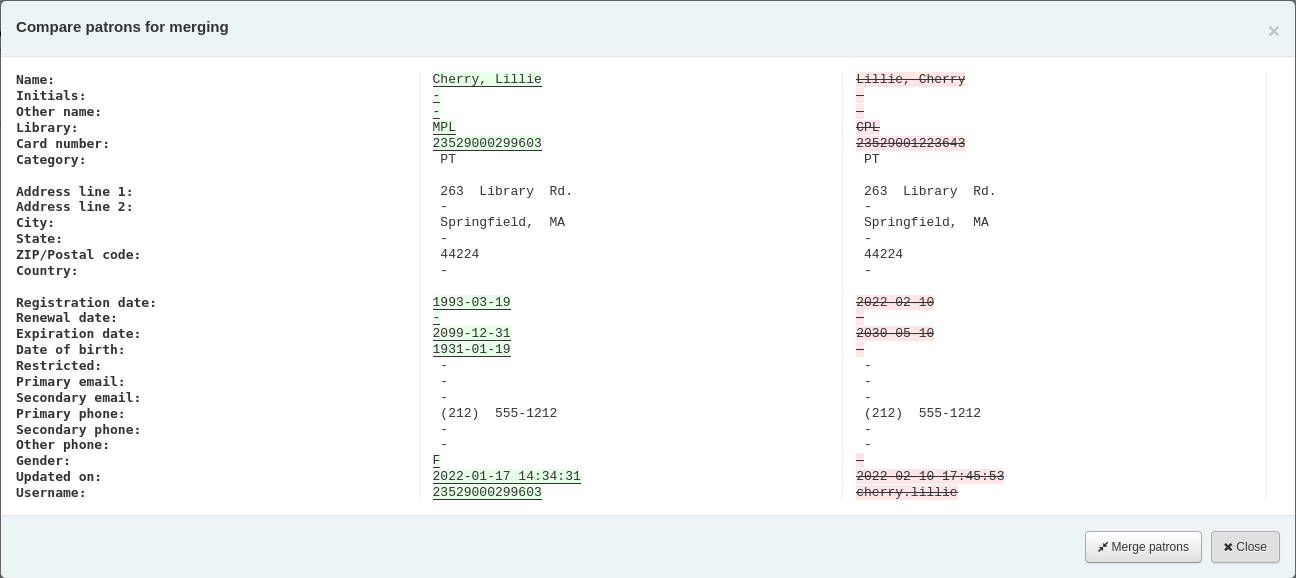
Click the ‘Merge patrons’ button.
The checkouts and statistics will be transferred to the right record and the other one will be deleted.
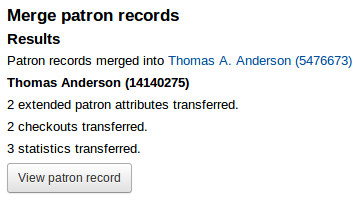
FAQ Category
Koha
Summary
Merging patron records If you accidentally end up with one patron with two cards it is possible to merge their records together so that you don’t lose their loan history or holds. In the patron list, check the boxes next to the records you want to merge and click on the ‘Merge selected patrons’ button. Note It is possible to merge more than two records at a time. Select the patron record you want to keep If necessary, click the ‘Compare patrons’ button to see the differences between the different accounts. Click the ‘Merge patrons’ button. The checkouts and statistics will be transferred to the right record and the other one will be deleted. ...
